ScraperAPI Review 2024 – Scrape Data at Scale Easily
Web scraping is the process by which we extract data from the websites. If you are a programmer then you can write complete code to scrape data as per your needs. Different programming languages like Python or JavaScript can be used along with their libraries i.e., selenium and puppeteer to scrape information from the websites. In this article, we have reviewed a great scraping API that lets you perform data collection easily at scale.
About ScraperAPI
ScraperAPI is a web scraping tool that has the capability to integrate with the most powerful programming languages like Python, Javascript, Java, Ruby & PHP. There is a detailed documentation available on the ScraperAPI website for all these languages. Scraper API handles CAPTCHA, does automate proxy rotation, allows users to rate limit requests, and provides many more important features.
ScraperAPI has various other products along with scraping-api like data pipeline, async scraper service, and large-scale data acquisition.
Scraper API promises you to navigate into any website and access the data by bypassing their anti bot systems with its statistical and artificial intelligence models. As a user, you can take a free trial of up to 7 days to test ScraperApi’s functionality.
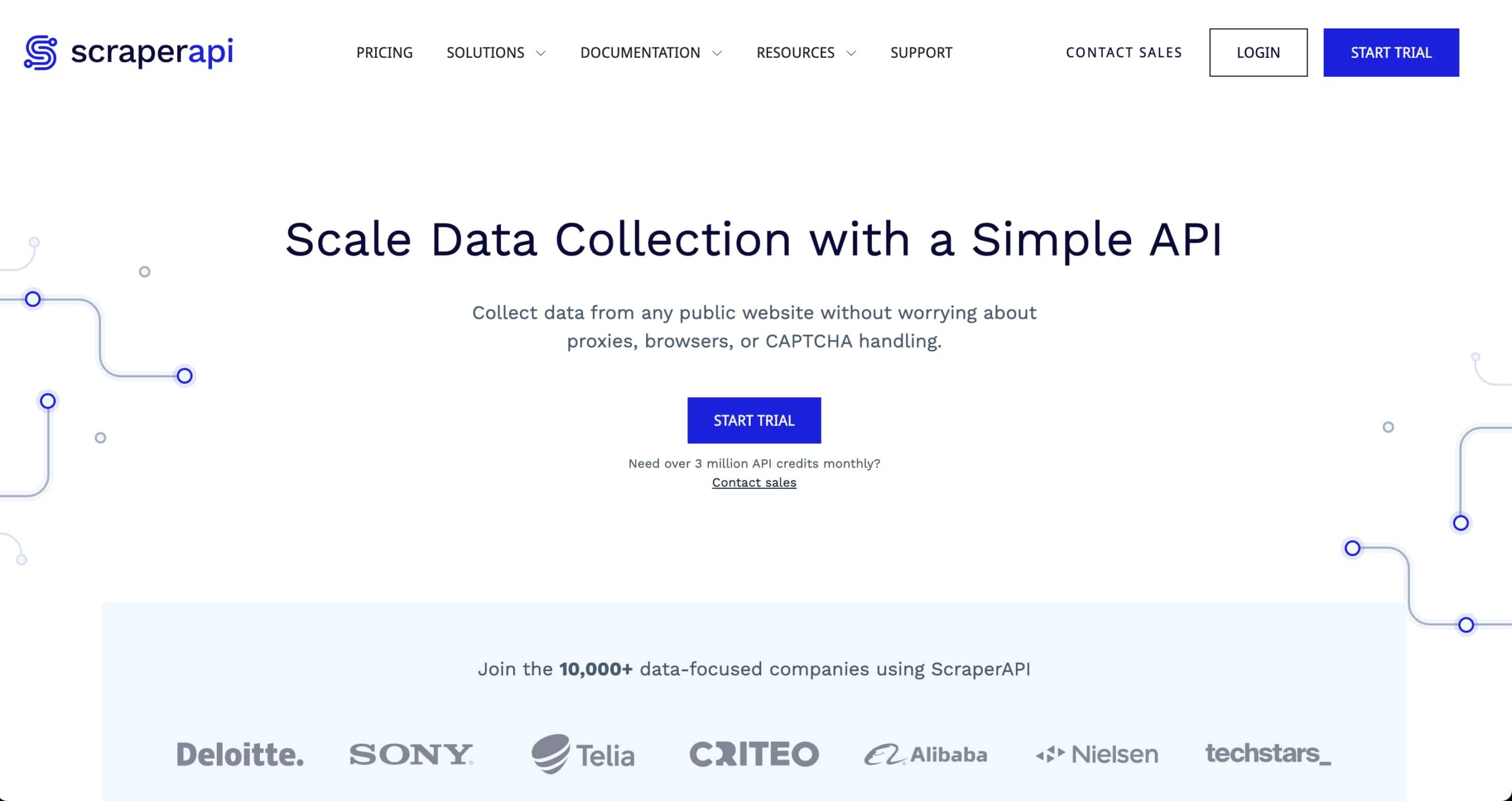
Core Features of ScraperAPI
IP Geotargetting: The service allows users to target specific geographic locations for their scraping tasks by using millions of proxies from different countries. It can help scraping region specific data and provide accurate results.
Unlimited Bandwidth: ScraperAPI allows users to scrape websites without worrying about bandwidth limitations, ensuring that large amounts of data can be collected efficiently
99.99% Uptime Guarantee: ScraperAPI ensures high availability and reliability of its service with a 99.9% uptime guarantee, making it a trustworthy tool for critical scraping operations
Larger Scalability: ScraperAPI can handle anything from small-scale projects to large-scale enterprise scraping needs, with support for millions of requests per month. Users can book a call with ScraperAPI’s team to test for a longer duration in larger projects.
How to Implement ScraperAPI?
There are different ways to use ScraperAPI in your program. Multiple methods like API Endpoint, and Proxy Port SDK can be used to integrate ScraperAPI. Let us look at the below example where I have integrated ScraperAPI in JavaScript.
Implementing ScraperAPI in NodeJs using SDK Method:
const ScraperAPI = require('scraperapi-sdk');
const apiKey = 'YOUR_SCRAPERAPI_KEY'; // Replace with your ScraperAPI key
const scraper = new ScraperAPI(apiKey);
async function scrapeWebsiteContent(url) {
try {
let response = await scraperapiClient.get(url);
console.log('Response data:', response);
} catch (error) {
console.error('Error scraping website:', error);
}
}
let url = 'https://google.com'; // Replace with the URL you want to scrape
scrapeWebsiteContent(url);Note: You need to scraperapi-sdk in your project beforehand to run the code written above. It can be simply done by writing “npm install scraperapi-sdk” command in the terminal & it will install the mentioned dependency.
Code Explanation:
Import ScraperAPI SDK: The program imports the scraperapi-sdk in its first line.
Provide ScraperAPI Key: You need to provide your ScraperAPI key (which you receive after registering) by replacing ‘YOUR_SCRAPERAPI_KEY’.
Initialize ScraperAPI: Initialize the ScraperAPI client with your API key.
Declare Async Function: An asynchronous function scrapeWebsiteContent is declared, which takes the website URL as an argument.
Try-Catch Block: A try-catch block is added to handle any potential errors. Inside the try block, a GET request is made using the scraper.get method.
Log Response Data: The response data is logged to the console if the request is successful.
Define URL and Call Function: An example website URL is stored in the URL variable, and the scrapeWebsiteContent function is called with this URL.
The program imports the scraperapi-sdk in its first line and then you need to provide your ScraperAPI key (which you have got after registering).
Now an async function is declared which takes the website URL as an argument & try catch block is added to debug any related errors. Inside the try block, a get request is made using scraperapiClient method.
Finally, an example website URL is stored in the URL keyword & the function is called respectively.
Read detailed documentation here https://www.scraperapi.com/documentation
Scraper API Pricing
| Pricing Categories | Hobby | Startup | Business | Enterprise |
| API Credits | 100,000 API Credits | 1,000,000 API Credits | 3,000,000 API Credits | Custom API Credits (more than 3,000,000) |
| Concurrent Threads | 20 | 50 | 100 | 400 |
| Geotargetting | US & EU | US & EU | All | All |
| JS Rendering | YES | YES | YES | YES |
| 99.9% Uptime Guarantee | YES | YES | YES | YES |
There are many more features like Smart Proxy Rotation, Automatic Retries, Custom Session Support, Premium Proxies, Custom Header Support, CAPTCHA & Anit-Bot Detection, JSON Auto Parsing & Unlimited bandwidth which are supported in all the plans.
To view the pricing plans in a detailed manner, visit the official website of scraperapi at https://www.scraperapi.com/pricing/
FAQs
Yes, after signing up every user gets 1000 api credits and you can request to increase it by contacting their support team.
Yes, within 7 days of purchase, there is no question of refund policy.
Any programming language that can make HTTP requests can use ScraperAPI. There is official documentation as well for programming languages like Python, JavaScript & Ruby.
Yes, they provide 24/7 email support along with documentation. The high tier plans also get priority support for their queries.
The post ScraperAPI Review 2024 – Scrape Data at Scale Easily appeared first on The Crazy Programmer.
from The Crazy Programmer https://ift.tt/ErV8BNl
0 Response to "ScraperAPI Review 2024 – Scrape Data at Scale Easily"
Post a Comment